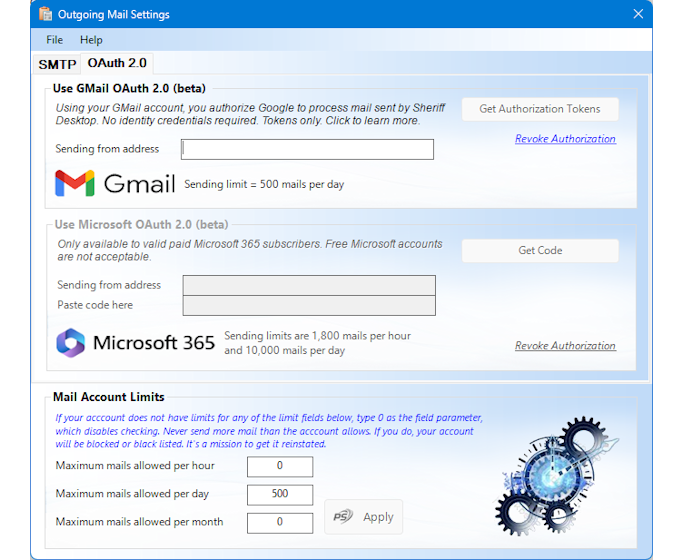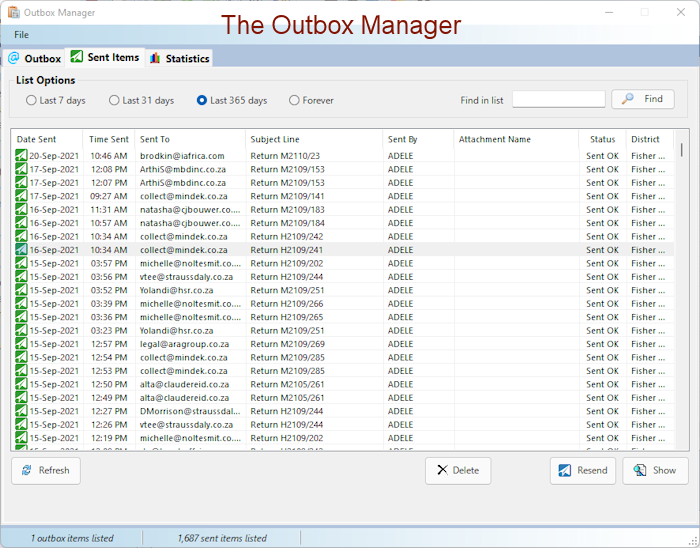Security
Security is a big deal. The system is so designed that the ADMINISTRATOR account has absolute control over the operators, and other
system configuration. The ADMINISTRATOR account could belong to the sheriff or his/her office manager. The ADMINISTRATOR controls passwords
and privileges and assigns them to the other operators. If an operator resigns the ADMINISTRATOR simply deactivates the account. An operator
is identified when they login to their user account at start up time. They can only execute the functions and features that were assigned to
them by the ADMINISTRATOR.

THE SECURITY LOG
Every action executed by an operator, even the ADMINISTRATOR, is logged in the Security Log.
This log can be perused at any time to verify which operator did what, and when they did it.
Every action executed by an operator, even the ADMINISTRATOR, is logged in the Security Log.
This log can be perused at any time to verify which operator did what, and when they did it.

Debtor Accounts
The building blocks of Sheriff Desktop. Debtor accounts and their balances are listed alphabetically on the main screen.
You don't have to know account numbers. Everything is visual. Getting a specific debtor is as easy as typing the first couple
of characters of the name, or using the 'find' function. Supports an internal list name BIGLAWYER INC [** BAD PAYER **] and
a formal name BIGLAWYER INC. The formal name is used on all outgoing documents so as not to embarrass the debtor.
Create an unlimited number of debtor accounts. Three types of accounts are supported:
- Magistrate's Court only
- High Court only
- Combined (both courts)
Easy to use Windows

The interface is pretty, friendly, functional and easy to use. Menu's, tool bars and navigation panes expose the available functions.
Icons, buttons, captions and other controls have tool tips (similar to pop up help). In most cases there are 3 or more ways to execute a
function. For example, single click, double click, press enter, right click etc.
Some windows have help videos that explain and show their workings.
Below is an example of the main screen video
Below is an example of the main screen video
HTML Editor With Spell Checker
HTML editor replaces the old RTF editors. This makes sense because the default language of the Internet is HTML. Editing occurs at many
places. Whether it's return content, a document, a letter, a template, or anything else, you'll be using the HTML editor. It works like
other editors - what you see is what you get. The operator defines the font, its size and other formatting properties.
There is a spelling and grammar checker.

Office does not need to be installed. The spelling and grammar checker is a native component of the HTML editor. You don't have to be
embarrassed by sending badly formed/spelled content out of your office. Windows needs to be properly configured to use the dictation feature.
Internet And Email
Practically every business out there uses the Internet. Sheriff Desktop knows this, so full use is made of the Internet.
Email messages (with or without attachment files) are sent directly from Sheriff Desktop in one of three ways:
- Use an SMTP server
You configure the software to use the SMTP server of your choice. The GMail SMTP server is used by many and works extremely well when two step authentication is enabled and an app password has been created. Many other SMTP servers are available. The only limits that apply are the limits imposed by your chosen server. You can set the limit inside Sheriff Desktop to ensure that it is not exceeded. - Use OAuth 2.0 (Gmail)
Ultimate security. You authorize Sheriff Desktop to send mail directly to Gmail via your Google account. Max mails per day limit is 500. - Use OAuth 2.0 (Microsoft 365)
Ultimate security. You authorize Sheriff Desktop to send mail directly to your Microsoft 365 account. Max mail limits are 1,800 mails per hour and 10,000 mails per day.
Return Words Editor
This powerful editor allows you to define and spell check the content of your returns per category. No limits apply. The better you do this
the more time you save when creating a new return. Although word sets have codes (and you can use them if you know them) you can
optionally visually select the required words by their content heading when making a new return. Supports embedded place holders that are replaced
by real data when the words are used. Supports #prompt place holders that will prompt the operator to enter something where variable data
is required. A test function allows you to test your defined word content to ensure it works as expected.

Documents And Letters
Create unlimited documents and letters and bind them to debtor accounts or cases for inquiry purposes. Letters are usually created using a
defined template but can also be created on the fly. When used, templates define the text content, layout and formatting. Templates
are created using the Template Editor.
Watch this:
Trust Account
Usage is optional and subject to permission settings. Cleverly integrated to make input easier than ever, this Trust Account is a breeze to use.
The basic principal is that what comes in goes out. So simple. So easy to use. Receipt and payment transactions are displayed and
posted in the case query window's Trust tab like this:
 Pay out transactions include support for
Pay out transactions include support for

- Sheriff commission
- VAT
- Bank costs
- Bank interest
- Pay the Sheriff
- Pay the Board
Deputy Commission
The commission system is designed for sheriffs who pay their deputies commission per case handled. It is not mandatory to use
the commission system. Operators having the appropriate privilege set a percentage per cost item that is used to calculate
the commission payable per case. Invoices use up to 12 cost items, all of which are operator definable. There are three possible
commission settings for each cost item:
- Nothing (no commission is payable)
- Full Cost (whatever the fee was for the item)
- Custom (anything between 0.1% and 99.9% of the fee charged for the item)
Miscellaneous
| Districts Up to six districts per installation. The best way to explain this is that six Sheriffs can run their offices using one server, or one Sheriff can have five ad hoc districts, each being a stand alone entity with unique debtors, cases, reports etc. |
| Help Some windows have context sensitive help available. This means that when you use help from that window, you will get help on that window. If context sensitive help is not available then we are available via TeamViewer to help and train as required. |
| Bar Code Scanner Support for bar code scanners reading code 39 bar codes, which are printed on registration slips and optionally on returns as well. 
|
| SMS In order to be able to send SMS's you need to open an account and purchase credits with an Internet based company called WinSMS. They can be sent from many places in the system. The sending of SMS's is subject to permission settings. |
| Codes Although you can use them if you so wish, you do not need to know any codes or account numbers of any nature. Wherever a code or account number is required you are provided with a list, drop list, or a Window for visual selection. Codes are then passed in the background. This is a very powerful feature of this software and makes it extremely user friendly. |
| Finding Cases The extremely powerful Search window allows you to find specific cases quickly. It's a pleasure to use because its very visual - and fast. This window is used in all the places within the system where a specific case must be pointed to, like when you want to make a new return etc. 
|
| Deputies Unlimited. Add new deputies as and when required. |
| Number Of Cases Unlimited. As long as there is hard disk space. |
| Registration of new cases Unlimited. Add/edit/delete cases and print slips. Also issue lists and lookout functions. Option to print a document when a specific type of case is used. Option to send a complimentary email notification. |
| Returns Full house editing of all components of a return. Creating and changing returns is subject to permission settings.
|
| Receive payments EFT's and cash. Receiving payments is subject to permission settings. |
| Apply payments to cases Cases must be made paid. Applying payments is subject to permission settings. Very visual and user friendly window. Manual (individual selected cases) or automatic (from the oldest until holding funds run out) crediting supported. Partial payments supported. Uncredit a single case or a batch of cases supported. Delete payment and transfer payment supported. Pay out any fraction of a payment supported (as when case costs adjusted after a dispute and case was already made paid). Very powerful. 
|
| Statements Statements always reflect the exact status of the account as it was when the statement was created. Messages (defined by you) can optionally appear on statements. Statements can be sent to the screen viewer where they can be exported in any file format to other applications, or to the printer, or the email sub system. When sent by email, the attached statement will be in .pdf format. |
| Query System Query a debtor account or a specific case directly from the main screen window. It can't get easier than that. When you execute a query a floating window containing multiple tabs is launched. The tabs expose all known detail on the debtor or case. Because the main screen is always available you can do queries without having to exit whatever window you are busy with. A query window can stay open behind other windows, or it can be minimized on the task bar until it is needed. |
| Dispatching System Dispatching returns is subject to permission settings. Can be turned on or off. If turned off then Sheriff Desktop automatically takes care of dispatching. If turned on you basically have your own post office and are responsible to dispatch returns manually. Although manual dispatching is addition work, it will ensure that the printed returns are identical to the data. It sometimes happens that operators change the content or costs of a return AFTER it has been printed. This could result in legal problems for the sheriff. When executed properly, the dispatching system ensures that this can't happen. |
| Commission System The commission system is based upon what percentage of each cost item is paid. If 0% is paid then no commission is payable on that item. Anything between 1% and 100% is the commission paid. The deputy thus receives commission subject to the setting of each cost item. |
| Reports The reports window is divided into three tabs to group the types of reports logically. There are Routine reports. Month End reports and Yearly reports. |
| Other Windows And Features System Settings Statements Office Settings Machine Settings Unreachable mail domain manager Inter Office Search Month End Undo Last Month End Pay VAT To ROR (receiver of revenue) Send Letters To Debtors (mail merge) Write Off Debtor Accounts Re-age Debtor Accounts Credit & Debit Notes Delete Cases Restore Deleted Cases Archive cases older than 5 years Transfer cases between debtors Transfer cases between deputies Types Of Cases Cost Groups Party Titles Cost Description Lists Served In Terms Of List Label Printing After auction Distribution Awards Utility Change Your Password Suspend The System Download The Latest Update View Your Pro Systems Statement Read Online Notifications |
Copyright © 2025. Pro Systems.