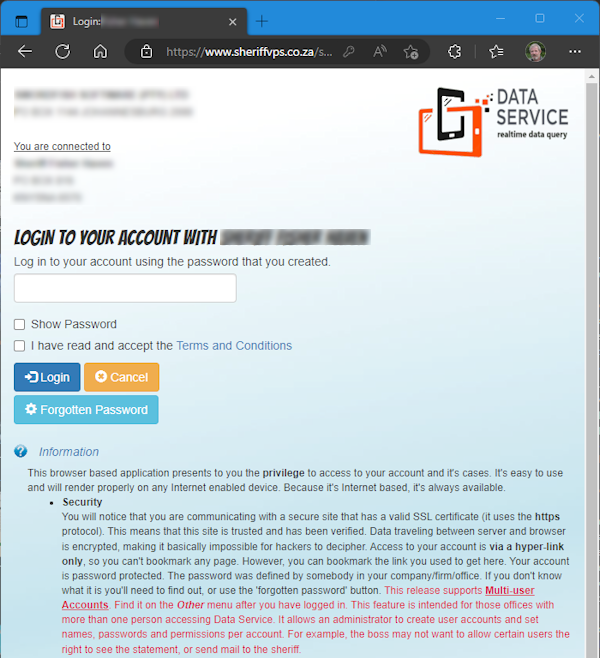Data Service
In a nutshell Data Service is like ...
Your debtor client is sitting in your office looking at their account on your computer. However, in reality they are in their office viewing their account using their favorite browser. And more, they can do this whenever they like because Data Service never closes..
Your debtor client is sitting in your office looking at their account on your computer. However, in reality they are in their office viewing their account using their favorite browser. And more, they can do this whenever they like because Data Service never closes..
Access Control
Most importantly, you control the debtor privileges when they use Data Service. Operators who
have the appropriate permission can set individual debtor accounts to one of these settings:
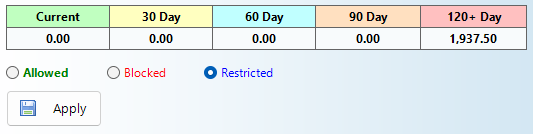 In the example above the debtor access is set to Restricted because of a long outstanding account.
This means they can see and do anything except see the content of their returns. This will most likely be a great motivation
for them to pay! When payment is received the permission setting can change to Allowed and the
debtor can once again enjoy unrestricted access to their account.
In the example above the debtor access is set to Restricted because of a long outstanding account.
This means they can see and do anything except see the content of their returns. This will most likely be a great motivation
for them to pay! When payment is received the permission setting can change to Allowed and the
debtor can once again enjoy unrestricted access to their account.
Run the Data Service app and see for yourself...
Let's show you exactly what Data Service looks and feels like to a debtor. Let's assume you a lawyer firm called PRO SYSTEMS,
and are a debtor of a fictitious sheriff called Sheriff Fisher Haven. The sheriff sends you an email notification that looks
similar to this:
Dear Sir/Madam
A new return has just been created for this case. You will receive my return shortly, but in the meantime you are welcome to use my browser based Data Service website application to see it now. I present this free service to you to enable you to speed up your interaction with your clients. Apart from seeing this new return, Data Service presents to you functionality to query any of your cases anytime you wish. You can also see the status of your account in real time. I urge you to use Data Service as I believe it will assist you regarding other queries as well.
You'll notice that the link given below uses the https protocol, which means it's secure, verified, and trusted. You can therefore use it with complete confidence.
To access your account and its cases, click the link below:
https://www.sheriffvps.co.za/shx_login.aspx?Data=YYA+/LL/URAovY+dMkVWDn3yPFFz/5oOO2apys+qfvgS/g1x+t69jNUlYcvcVqOi
Yours sincerely
A new return has just been created for this case. You will receive my return shortly, but in the meantime you are welcome to use my browser based Data Service website application to see it now. I present this free service to you to enable you to speed up your interaction with your clients. Apart from seeing this new return, Data Service presents to you functionality to query any of your cases anytime you wish. You can also see the status of your account in real time. I urge you to use Data Service as I believe it will assist you regarding other queries as well.
You'll notice that the link given below uses the https protocol, which means it's secure, verified, and trusted. You can therefore use it with complete confidence.
To access your account and its cases, click the link below:
https://www.sheriffvps.co.za/shx_login.aspx?Data=YYA+/LL/URAovY+dMkVWDn3yPFFz/5oOO2apys+qfvgS/g1x+t69jNUlYcvcVqOi
Yours sincerely
To run Data Service and see it in action we invite you to click the blue button:
When you do:
When you do:
- A new tab will open and you will be directed to a website hosting the Data Service app.
- You will automatically get logged in to a demo account called Pro Systems.
- Remember, what you see is what your debtor will see.
- Explore the Data Service app at your leisure.
Know that certain functions are disabled - its a demo account. - Now, just click (or tap) this button:
|
Below are some screen shots of Data Service running in a browser.
|
Copyright © 2025. Pro Systems.
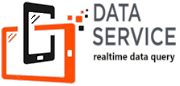 Our secure Data Service feature is an optional add-on for Sheriff Desktop. It is thus
named because a browser application called Data Service is used by the debtors to access their account and cases in real time.
Our secure Data Service feature is an optional add-on for Sheriff Desktop. It is thus
named because a browser application called Data Service is used by the debtors to access their account and cases in real time.